Ok then.
There has
been incredible amount of speculation floating around the web about how
much power this or that processor consume. Unfortunately, only a very select
few people have actually taken the time and measured something. Then again,
those who have, have used very, very inaccurate means of doing so. The only
credible measurements we have so far have measured the power consumed at the
wall outlet.
While it is
good enough for showing that K8 cores consume way less than P4 cores for
similar kinds of performance, it tells very little about exact number of watts
consumed by the CPU itself in different load conditions.
Of course
those who haven’t measured anything, still brandish TDP figures back and forth,
with many not really grasping what TDP actually means. And use TDP figures as
some strange kind of weapons.
Ever since
the gossip about K8 power consumption started way back when using a K8 based
computer was just a wet dream of mine and everybody else I vowed to myself that
I will measure how much exactly does this beast consume. Then again,
living in a somewhat far away place where living standards aren’t really
comparable to that of G7 countries, I had to wait till I got my hands on some.
Even though some select A64 and Opteron rigs floated around me, most of the
owners really weren’t much into what I wanted to do. So even now, I got my
hands on the very lowest end of K8 line, the Sempron 3100+. The first one.
There are actually 17 more sitting in boxes around me that I am going to unpack
and set up soon. But before that I was very curious, and just wanted to
see the numbers.
So, even
though I can measure the lowest end of K8 line, I can actually do a pretty
comprehensive study on the variability between chips.
The
technique.
So, how do
I measure the consumed power? No, I don’t think using some contorted water
cooling systems is going to help much. What I did is much simpler. I
just measure the current flowing out of a PSU, on all 3 rails that
actually mean something, +5, +12 and +3.3V rails. After thinking about it, I
didn’t even add any resistors in line with power rails – the power supply
contains a filter choke in series with all rails and all these chokes have a
very finite and fixed DC resistance and the voltage drop across this DC
resistance can be measured very accurately.
So, to
measure this voltage drop, I connected a RC low-pass filter network to filter
the AC noise out of measurement voltage from every choke:
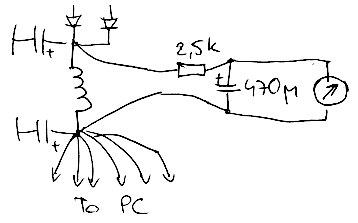
After that
I had to find out the DC resistance values of all these 3 chokes. To do that, I
used various “test loads” out of several resistors in parallel – the resistance
of which I could accurately measure connected those to the lines and measured
the voltage drops over those three chokes. I used three different “test loads”
and averaged the calculated resistance of the chokes. The resistances turned
out to be 4.7milliohms in 5V filter, 28.8milliohms in 12V filter and
12.6milliohms in 3.3V filter. The voltage drops across these chokes was large
enough (tens of millivolts most of the time) that it could be measured with
only a few % accuracy.
So, after
rigging it all up, I made quite a few tests, with the aim of isolating separate
power consuming items as best as I could. What I did not do, unfortunately,
somewhat due to laziness on my part was that I did not separate the current
drawn by the separate 12V connector used by CPU core regulator. I hoped, which
in hindsight turned out to be a pretty valid hope, that very, very few items in
my simple office computer actually consume anything from 12V rail beside CPU
voltage regulator and a HDD.
So, here
come the numbers. I show the currents drawn from rails, and calculate the total
power consumed by these three rails together. I did not try to measure the
consumption at the wall socket – so I don’t have any idea of how efficient
power supply is with these kinds of loads. What should be kept in mind however
is that I don’t have any “unnecessary” loads in my computer. I don’t
have any high performance graphics cards, I just use an integrated video
controller of a MSI K8MM-ILSR uATX mobo for measurements. The hard drive used
was Seagate 7200.7 80GB Serial ATA drive. There was also 512MB of Corsair
PC3200 memory. Integrated video ran in 1024x768x32bpp @ 75Hz feeding a 15” LCD
monitor. I was actually unable to see any effect of keyboard and mouse on the
power consumed from these three rails, which I guess means that these items run
off a +5VSB rail (which I did not measure). The OS is WinXP Pro SP2.
The
numbers.
|
I @ +5V |
I @ +12V |
P @ +12V |
I @ +3.3V |
P total |
Description |
|
0.79 A |
0.78 A |
9.3 W |
3.47 A |
24.7 W |
Sempron 1.0GHz @ 1.1V CnQ,
Windows Idle |
|
0.79 A |
1.12 A |
13.4 W |
3.48 A |
28.9 W |
Sempron 1.8GHz @ 1.4V,
Windows Idle |
|
0.79 A |
2.41 A |
29.0 W |
3.75 A |
45.3 W |
Sempron 1.8GHz @ 1.4V in
BIOS menu |
|
0.79 A |
3.24 A |
38.9 W |
3.47 A |
54.3 W |
Sempron 1.8GHz @ 1.4V,
1000000! in WinCalc |
|
0.79 A |
3.82 A |
45.8 W |
3.47 A |
61.2 W |
Sempron 1.8GHz @ 1.4V,
BurnK7 |
Let me just
say before commenting on anything else – the first thing I noticed with this
computer was that it felt cold. And I mean cold. A small uATX case (from
Chieftec), but a quite hefty cooler – Thermaltake SilentBoost, which I promptly
“underclocked” down from 2500rpm to some 1750rpm by way of adding a 4.2V zener
in series with a fan. PSU fan turns at roughly 1080rpm even after after
30minutes of 1000000! in WinCalc and barely moving air from the PSU still feels
only slightly warm.
I have not
felt the kind of “coldness” since the days of Coppermine Celerons running below
1GHz. Even Duron 1600 runs quite a bit hotter than this as you will see soon.
But back to
the Sempron. The above testbed still had a harddrive humming in all these
tests. I tried to make it stop using power management but all my attempts were
futile. Couldn’t force it to any shorter waiting times than 3min and it was
simply impossible to make it sit still for 3min. Killed all processes I could
think of, though one Mcaffee virus shield related process didn’t disappear,
regardless of how many times I tried to kill it. No messages, no nothing, the
process stayed on.
Anyhow. It
is very obvious that the above +12V power rail numbers include a humming HDD
which does draw something from +12V. But now, the power consumption
figure measured in BIOS menu comes to the rescue:
|
I @ +5V |
I @ +12V |
P @ +12V |
I @ +3.3V |
P total |
Description |
|
0.79 A |
2.41 A |
29.0 W |
3.75 A |
45.3 W |
Sempron 1.8GHz @ 1.4V in
BIOS menu |
|
0.11 A |
2.22 A |
26.6 W |
3.69 A |
39.3 W |
Sempron 1.8GHz @ 1.4V in
BIOS, no HDD |
|
0.68 A |
0.19 A |
2.3 W |
? |
5.7 W |
deduced idle HDD power
consumption |
The current
measured in 3.3V line varied somewhat over time. At times it was very stable,
at times if was slightly larger and varied. I don’t know why that is. It mostly
tended to be slightly higher when I was in BIOS, but then sometimes it wasn’t.
The currents measured from +5V and +12V rails were very repeatable.
Though +12V current rose somewhat (+2%) over time as the computer warmed up a
little. That is still a very little change.
When we now
subtract HDD power consumption numbers from the first table we get:
|
I @ +12V |
P @ +12V |
“Pfans” |
“P @ Vcore” |
Description |
|
0.59 A |
7.1 W |
1.8 W |
4.6 W |
Sempron 1.0GHz @ 1.1V CnQ,
Windows Idle |
|
0.93 A |
11.1 W |
1.8 W |
8.4 W |
Sempron 1.8GHz @ 1.4V,
Windows Idle |
|
2.22 A |
26.7 W |
1.8 W |
22.4 W |
Sempron 1.8GHz @ 1.4V in
BIOS menu |
|
3.05 A |
36.6 W |
1.8 W |
31.3 W |
Sempron 1.8GHz @ 1.4V,
1000000! in WinCalc |
|
3.63 A |
43.6 W |
1.8 W |
37.6 W |
Sempron 1.8GHz @ 1.4V,
BurnK7 |
In this
table I also calculated a hypothetical Vcore power consumed by this particular
Sempron 3100+, based on a bunch of assumptions:
- that
a Vcore regulator has 90% efficiency (which I think this 2phase regulator could
be pretty close to)
- that
the two fans running in this system, which both consume power from +12V rail
take 1.8W between both of them. They are running quite slowly, roughly
1750rpm both. But even the CPU fan socket is in a practically unreachable spot.
Long story, the small uATX case is really cramped given the large SilentBoost
cooler.
- that
nothing else consumes anything from +12V rail.
Of course
this power forms only the Vcore part of dissipated power of a Sempron. Besides
Vcore, the CPU also has an I/O voltage which I am not measuring at the moment.
That seems to be included in the +3.3V “bill”, though it is difficult to
measure how much exactly is consumed. Considering that I/O power is quoted of
being 2.2W regardless of P-state in Processor Power and Thermal Data Sheet, I
think it is safe to say that this particular CPU never consumes (and
dissipates) more than roughly 41-42W.
The CPU has
a 62W TDP, so we see now first hand with what kind of power budget margins AMD
is operating at. Makes me wonder what kind of ridiculously low numbers I am
going to see with 90nm cores.
Before
somebody says that these numbers seem impossibly low, I think it is wise to
ponder about huge power consumption differences between A64 and Prescott chips
when measured at the wall. The K8 numbers have to be incredibly low if
the Prescott does indeed fulfil its ca 100W TDP promise.
The
Duron 1600.
The other,
quite comparable computer (actually lot of) I have here are Duron 1600 based
office desktops, in similar Chieftec uATX case, EPOX 8KMM3I uATX mobo, also
with (horribly flickering) integrated video. They usually run with an AGP card
to make up for that, but I removed it now for power measurement purposes. The
also box contains 256MB of Corsair PC2700 and a Seagate 7200.7 40GB drive. As
is obvious from below, most (but not all!) K7 boards feed the CPU from +5V
rail. This one definitely does. Duron 1.6GHz has a Vcore of 1.5V. The CPU fan
runs at 2500rpm. OS is Win2k.
|
I @ +5V |
P @ +5V |
I @ +12V |
I @ +3.3V |
P total |
Description |
|
1.62 A |
8.1 W |
0.55 A |
3.33 A |
25.7 W |
Duron 1.6GHz, Windows idle
w/bus disconnect |
|
6.34 A |
31.7 W |
0.55 A |
3.37 A |
49.4 W |
Duron 1.6GHz, Windows idle
(default) |
|
7.02 A |
35.1 W |
0.54 A |
3.68 A |
53.8 W |
Duron 1.6GHz in BIOS menu |
|
8.53 A |
42.7 W |
0.55 A |
3.73 A |
61.6 W |
Duron 1.6GHz, 1000000! in
WinCalc |
|
10.3 A |
51.5 W |
0.55 A |
3.38 A |
69.3 W |
Duron 1.6GHz, BurnK7 |
One thing
that has always bothered me with K7 based systems is that most boards feed the
CPU from +5V rail and since most power supplies can’t take huge current
fluctuations on +5V rail without system instability and therefore most mobos
have disabled “bus disconnect” during Windows idle. Or in other words, they
don’t actually “let” the CPU “go to sleep” at all. This means that K7 based
systems are way hotter than older PIII based and newer K8 based systems. I
don’t know exactly how much Willamette and Northwood systems consume on Idle,
but I think it is also less than what any K7 systems consume (because of the
lack of true idle). Fortunately, by choosing quality power supplies it is
actually possible to run them with “bus disconnect”, which I invariably do with
no significant ill effects (instabilities).
I also
measured the power consumption without HDD and CPU fan in the BIOS menu:
|
I @ +5V |
P @ +5V |
I @ +12V |
I @ +3.3V |
P total |
Description |
|
6.26 A |
31.3 W |
0.20 A |
3.71 A |
45.9 W |
Duron 1.6GHz in BIOS menu,
no HDD, no fan |
|
6.26 A |
31.3 W |
0.32 A |
3.71 A |
47.4 W |
Duron 1.6GHz in BIOS menu,
no HDD |
|
7.02 A |
35.1 W |
0.54 A |
3.68 A |
53.8 W |
Duron 1.6GHz in BIOS menu |
|
|
|
0.12 A |
|
1.4 W |
One 2500rpm CoolerMaster
fan |
|
0.76 A |
3.8 W |
2.64 A |
? |
6.4 W |
Seagate 7200.7 40G ATA133 |
Subtracting
the above HDD consumption and 0.11A more from the whole +5V rail consumption,
and also assuming 90% regulator efficiency we get:
|
I @ +5V |
P @ +5V |
“P @ Vcore” |
Description |
|
0.75 A |
3.7 W |
3.4 W |
Duron 1.6GHz, Windows idle
w/bus disconnect |
|
5.47 A |
27.4 W |
24.6 W |
Duron 1.6GHz, Windows idle
(default) |
|
6.15 A |
30.8 W |
27.7 W |
Duron 1.6GHz in BIOS menu |
|
7.66 A |
38.3 W |
34.5 W |
Duron 1.6GHz, 1000000! in
WinCalc |
|
9.43 A |
47.1 W |
42.4 W |
Duron 1.6GHz, BurnK7 |
Why 0.11A
more? It is difficult to believe that absolutely nothing else consumes +5V
except a CPU regulator and a HDD. Come to think of it, at least a floppy was
also connected to +5V. And in my Sempron test, there seemed to be a 0.11A
residual power drain on +5V rail, when hard drive was disconnected (and CPU
just doesn’t use +5V in K8 systems).
Typical
thermal power is quoted as 48W for this part and maximum thermal power as 57W.
It is quite obvious that K7 comes quite a bit closer to its advertised maximum
power than K8 does. 75% from TDP in case of this Duron and 60% in case of my
first Sempron 3100+.
Ok, the
numbers from Duron 1600 don’t seem that much higher than Sepmron 3100+
numbers, but there is one one other thing to keep in mind: PSU efficiency is
quite a bit lower on +5V rail currents than it is on +12V rail currents. That
is because the rectifier diodes have ca >0.5V voltage drop anyway, and that
creates relatively larger losses on lower voltage lines. So, at the wall the
power consumption difference would be noticeably bigger between Sempron 3100+
and Duron 1600, than the way I measured here, in +5V/+12V rails.
The
other measurements.
Coppermine
Celeron 800 running on a Tyan Tsunami mobo (440BX chipset), with 3 sticks of
single sided 64MB PC100 SDRAM, a 80G Maxtor DiamondMax drive with 8MB buffer.
Video card is ancient (but lovely) ATI 3Dcharger with 4MB of VRAM and a SMC
1255TX network card. Running a Win2k.
|
I @ +5V |
P @ +5V |
I @ +12V |
I @ +3.3V |
P total |
Description |
|
2.02 A |
10.1 W |
0.49 A |
1.92 A |
22.3 W |
Celeron 800, Windows idle |
|
4.81 A |
24.0 W |
0.53 A |
2.25 A |
37.8 W |
Celeron 800, BIOS menu |
|
5.96 A |
29.8 W |
0.50 A |
2.37 A |
43.6 W |
Celeron 800, 1000000! in
WinCalc |
And my
current home computer: 1800+ Thoroughbred running at 1.66GHz (overclocked),
1.5V (default voltage), 166MHz FSB on MSI KT3 Ultra, with 256MB of el-cheapo
PQI PC2700 memory. 2pcs 7200rpm harddisks (60G Seagate BATA4 and Maxtor 80G
w/8MB buffer), ancient 12x DVDROM, DVD+-RW burner. Matrox G450 16MB DDR, ADSL
PCI card with Itex chip, SMC 1255TX network card (or something similar), a
Hollywood+ MPEG2 decoder card, a cheap Firewire adapter with VIA chip and a CMI
based PCI add-on soundcard (i.e. all 5 PCI slots filled).
|
I @ +5V |
P @ +5V |
I @ +12V |
I @ +3.3V |
P total |
Description |
|
4.62 A |
23.1 W |
1.31 A |
4.13 A |
52.4 W |
AXP variant, Windows idle
w/bus disconnect |
|
8.51 A |
42.6 W |
1.28 A |
4.29 A |
72.1 W |
AXP variant, BIOS menu |
|
10.7 A |
53.6 W |
1.31 A |
4.19 A |
83.2 W |
AXP variant, 1000000! in
WinCalc |